Understanding YouTube Studio
YouTube Studio is the hub for content creators on YouTube, offering a comprehensive set of tools designed to manage channels, gain insights, and engage with audiences. It’s a one-stop destination for accessing various features such as analytics, video management, monetization settings, and more. However, the first step to unlocking this suite of tools is understanding the YouTube Studio login process, which is both straightforward and secure.
The Sign-In Process
You need a Google account to log into YouTube Studio, as YouTube is a subsidiary of Google. If you’re a first-time user, the process begins with creating a Google account. For existing users, the steps are more straightforward. Here’s a breakdown of the sign-in process:
Accessing YouTube Studio:
Start by visiting the YouTube website. Click on your profile icon at the top right corner, and select ‘YouTube Studio’ from the dropdown menu. This action redirects you to the YouTube Studio interface.
Using Your Google Account:
You will be prompted to log in with your Google account. Enter your email or phone number associated with your Google account, followed by your password. If you have multiple Google accounts, ensure you’re logging in with the one linked to your YouTube channel.
Two-Factor Authentication:
For enhanced security, Google might ask for two-factor authentication. Depending on your account settings, it can involve receiving a code on your phone or using an authentication app.
Navigating to Your Dashboard:
Once logged in, you’re directed to the YouTube Studio dashboard. This dashboard provides a snapshot of your channel’s performance, including recent video views, subscriber count, and other essential metrics.
Features and Tools in YouTube Studio
YouTube Studio is rich with crucial features and tools for effective channel management. Understanding these tools is critical to maximizing your channel’s potential.
Video Manager:
This section allows you to upload, edit, and manage your videos. You can change titles, descriptions, tags, and thumbnails, control monetization settings, and schedule video releases.
Analytics:
YouTube Studio’s analytics section provides detailed insights into your channel’s performance. You can track view counts, watch time, subscriber growth, and audience demographics. These insights are invaluable for understanding your audience and strategizing content.
Comments Management:
Engaging with your audience is crucial. The comments section in YouTube Studio lets you moderate and respond to comments, fostering a community around your channel.
Monetization:
For eligible creators, YouTube Studio provides tools to manage monetization settings, including ad placements, memberships, and merchandise shelves.
Customization:
This feature allows you to personalize your channel’s appearance and layout, including your channel banner and the organization of your videos and playlists.
Troubleshooting Common Login Issues
Despite its user-friendly design, users may occasionally need help with issues during the YouTube Studio login process. Common problems include forgotten passwords, account lockout, or two-factor authentication troubles. Most of these issues can be resolved through Google’s account recovery process or by ensuring your account details are current. If problems persist, YouTube’s Help Center provides resources and contact options for additional support.
Security and Privacy
Google places a high emphasis on the security and privacy of user data. As a YouTube Studio user, reviewing your account settings regularly is essential. It includes checking privacy settings, ensuring your contact information is current, and updating your password periodically. Additionally, be cautious about the third-party applications you allow to access your YouTube account.
Maximizing Your Channel’s Potential with YouTube Studio
Once logged into YouTube Studio, creators have many tools to optimize their channel’s performance. The key to success lies in effectively utilizing these tools. For instance, the ‘Analytics’ tab offers a deep dive into the performance metrics of your videos, allowing you to understand what works and what doesn’t with your audience. The ‘Content’ tab lists all your uploaded videos, giving you a quick way to manage and modify them. Regularly reviewing and adjusting your content based on these insights can tailor your approach to meet your audience’s preferences, leading to increased engagement and growth.
Enhancing Audience Engagement through YouTube Studio
Engaging with your audience is crucial for building a loyal viewer base. YouTube Studio facilitates this through its ‘Comments’ tab, where you can interact directly with your viewers. Responding to comments, addressing questions, and even pinning top comments can significantly enhance viewer engagement. Additionally, the ‘Subtitles’ feature in YouTube Studio allows you to add subtitles to your videos, making them accessible to a broader audience, including those who are deaf or speak different languages.
Streamlining Video Uploads and Management
YouTube Studio streamlines the video upload process, making it more efficient for creators. The ‘Upload Videos’ function in the ‘Content’ tab guides you through a step-by-step process where you can add titles, descriptions, tags, and thumbnails to your videos. This section also allows for advanced settings like adding end screen cards and managing monetization options if your channel is eligible. By mastering these features, creators can ensure their videos are optimized for maximum visibility and monetization potential.
Navigating Advanced Channel Settings
Advanced channel settings in YouTube Studio are pivotal for fine-tuning your channel’s operation. It includes setting default upload settings, managing channel keywords, and configuring advanced features like live streaming. Understanding and utilizing these settings can save time and provide consistency across all uploads. Moreover, the ‘Permissions’ tab allows channel owners to add or manage other users accessing the YouTube Studio, enabling teamwork and collaboration for larger channels.
Leveraging YouTube Studio for Monetization
YouTube Studio offers comprehensive tools to manage and optimize revenue streams for creators eligible for monetization. In the ‘Monetization’ tab, creators can set up and manage AdSense connections, track revenue, and explore other monetization features like Super Chat, channel memberships, and merchandise shelves. Understanding these tools is crucial for creators looking to monetize their content effectively and sustainably.
Staying Updated with YouTube Studio’s Latest Features
YouTube is constantly updating and adding new features to YouTube Studio to enhance the creator experience and provide more robust tools for channel management. Keeping abreast of these updates can give creators a competitive edge. Regularly checking the ‘What’s New’ section in YouTube Studio, following YouTube’s official blog, and participating in creator forums and communities are excellent ways to stay informed about the latest changes and improvements.
Also Read The Following : YouTube Studio Login
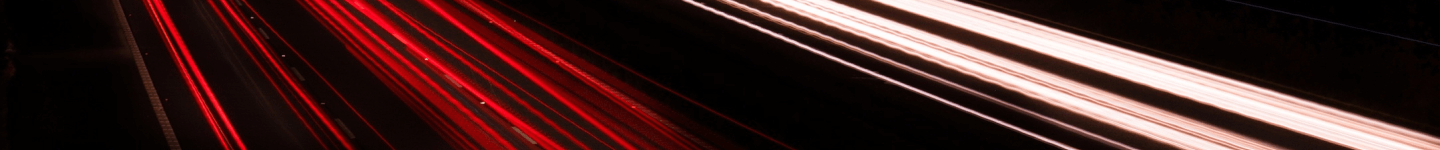

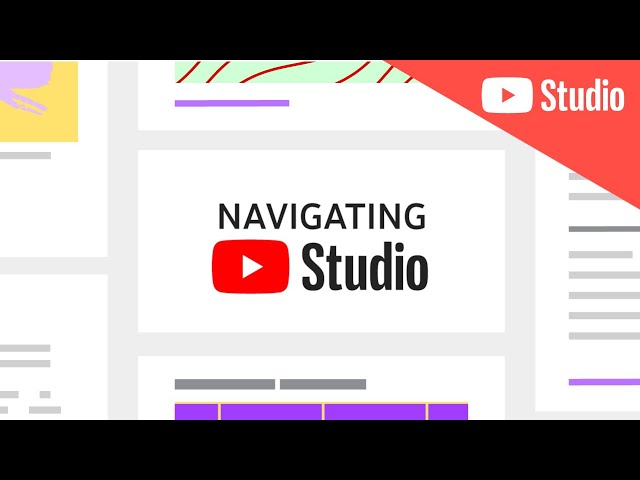






Leave a Reply