Access control is an essential element of any cybersecurity strategy. It stops unauthorized users from entering systems and prevents authorized ones from misusing information or resources.
Achieving this requires the implementation of security best practices. For example, the Principle of Least Privilege advocates limiting system user profiles to those necessary to perform job functions.
Restrict Access
There are many ways to gain access to a computer, and the most important thing is to ensure that your systems are protected from unauthorized users. For example, it’s critical to protect the physical security of a system, including providing that no one can plug in a portable laptop without you being aware of it (for instance, by locking conference room network ports). You should also limit unauthorized logins through password and login control. Having a policy for revoked privileges is a good idea so that any accounts you don’t need anymore are immediately disabled.
Another way to restrict access is to implement the principle of least privilege, which means granting people only the level of freedom necessary to perform their jobs. For instance, if someone needs to review a database, they shouldn’t have access to edit it.
You can also improve your access control security by requiring two-factor authentication, requiring users to authenticate themselves with more than just a password. This type of system makes it more difficult for intruders to crack passwords by trying them a long list of times, as they often do when they have unlimited access to your system. You should also limit the number of allowed login attempts, such as allowing three incorrect passwords before the account is suspended.
Authenticate Users
If unauthorized users can access your computer, they can do significant damage or steal sensitive information. Network-level authentication helps ensure that users are who they say they are. It checks users’ identity against a list of authorized users and blocks the user if they are not on the list.
Administrator accounts are particularly vulnerable to attack, as they are used to control other users’ access. Securing admin accounts should be a primary focus of any access control and cybersecurity strategy. This can be achieved through solid password controls, regular training, phishing simulations, and strict separation of duties to limit the number of people with privileged access to any given system or file.
Passwords must be at least six characters long and forbid using words, dates, or other easily anticipated formats. Consider implementing a system that suspends accounts after three incorrect login attempts (although if the account owner is legitimate, they can have the account reopened by contacting the security manager).
Provide users with tokens to verify their identity (such as access cards or key fobs). This removes the need for them to remember passwords and reduces the risk of the physical object landing in unauthorized hands. Consider implementing biometric technology as another layer of authentication. Be sure to balance this against privacy and ethics concerns, however.
Monitor Access
It’s important to understand that cyber attackers can bypass the single-factor authentication that you’ve installed. That’s why it’s necessary to have multiple layers of security in place. Each step adds a layer of difficulty that unauthorized users must overcome before they can breach your system.
For example, consider requiring passwords to be changed regularly and forbidding using easy-to-guess passwords. Also, ban unsecured storage of passwords (e.g., writing them on a Post-It and taping them to the side of a monitor) and prohibit passwords from being sent in emails. Moreover, limit the time a computer can be left logged in and require users to log out at appropriate times.
Another essential practice involves securing access nodes, which are points at which users can connect to the network. For instance, never list modem communication numbers publicly, and consider requiring remote users to dial in after several rings; authorized users who know they’re being monitored will likely be willing to wait for a few rounds, but a random attacker may not be so patient.
Also, remove inactive user accounts promptly. This reduces the potential for vulnerabilities and improves the efficiency of your system by limiting the number of accounts that need to be regularly audited and deactivated. Additionally, periodically review and monitor access logs to identify suspicious activity.
Review Access Periodically
User access reviews are an essential part of any security system. They check if the right people have the right level of access to your data and networks and can identify gaps that could cause a breach. But, doing periodic access reviews is a challenging task.
The reason is that people and their access needs are constantly changing, especially in larger companies. Employees move from department to department, and their information access needs change with each shift. It’s easy for IT administrators to miss an employment termination email, allowing a former employee to remain with their old access permissions – which can pose a significant risk to internal data.
Fortunately, there are tools to help streamline and automate these reviews. Role-based access control (RBAC) is a good option, which enables employees to automatically lose their old permissions when they move to a different position. But even with automation, there are still some challenges to conducting a user access review.
For the best results, data owners should conduct these reviews — who are in charge of the IT resources being audited. They’re the people who know the users and permissions being assessed, so they can make the most accurate assessments about whether consent is needed. Also, managers need to understand the importance of these reviews. Too often, they are treated as just another administrative burden and overlooked, leading to a data disaster.
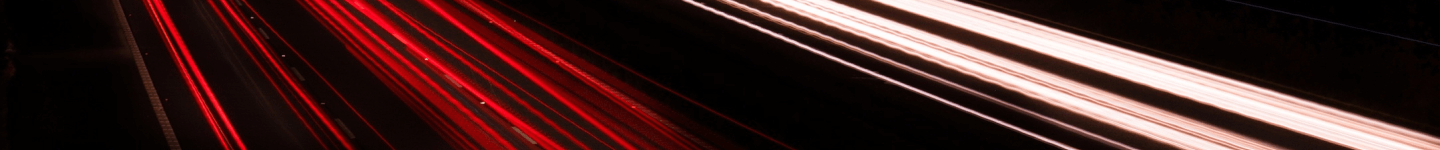








Leave a Reply