Stay Connected with Cloud Storage
The digital sky is vast, and cloud storage services have made it their playground. Platforms such as Google Drive, Dropbox, and Microsoft OneDrive allow you to upload files and share links with your team. No longer must you grapple with email size limits; upload to the cloud, grab a link, and share away. Moreover, these platforms allow for collaborative editing, meaning multiple team members can simultaneously access and work on documents.
Secure the File with VPNs
VPNs (Virtual Private Networks) aren’t just for shielding your browsing habits; they can also be instrumental in creating a secure tunnel for file sharing. It is particularly crucial for sensitive company data. By ensuring both sender and receiver are connected to a trusted VPN, file sharing can occur within this protected environment, keeping confidential data safe from prying eyes.
Harness the Power of Dedicated File Sharing Services
WeTransfer and SendSpace are two names that have rescued many from the constraints of email attachments. These platforms are designed exclusively for sending large files. All you need to do is upload your document, obtain a link, and provide that link to your recipient. Plus, with encryption added to the mix, your files stay protected during their digital journey.
Utilize Collaboration Tools with Built-in Sharing
Collaboration tools like Slack, Trello, and Asana have become staples in the remote work toolkit. These platforms aren’t just for task management or team communication; they also possess built-in file-sharing capabilities. Integrating your file storage solutions with these tools allows you to seamlessly share files in the context of projects and discussions, making the process more intuitive and organized.
Flash Drives Aren’t Outdated!
While this might seem a tad old-fashioned in our age of cloud computing, flash drives (or thumb drives) are still relevant, especially for backup. If team members live close by or meet occasionally, passing a secure flash drive can be efficient, especially for mammoth-sized files. Ensure the drive is encrypted and scanned for malware to maintain data integrity.
In Conclusion
The necessity of sharing files while working from home has brought to the fore the importance of efficient, secure, and fast file-sharing methods. Whether presenting a design to a client, sending a report to your boss, or collaborating on a project with colleagues, the tools and techniques highlighted above ensure that distance doesn’t hinder productivity.
The beauty of today’s digital era is our vast array of tools. No longer are we tethered by file sizes or email constraints. By leveraging the right tools, teams can effortlessly maintain the flow of information, ensuring that working from home remains as efficient—if not more so—than being in the office.
Sharing files is a crucial aspect of teamwork; these five methods ensure you do it right. So, next time you’re faced with a hefty fine, don’t fret. Use one of these proven methods and ensure your team stays in the loop, regardless of where they’re working from.
FAQs
Q: Which cloud storage service offers the most free storage space?
A: Different cloud services offer varied amounts of free storage space. Currently, Google Drive provides 15 GB, and Microsoft OneDrive offers 5 GB of free storage. It’s always wise to compare the current offers and features of different services to find the one that suits your needs best.
Q: Are file-sharing services like WeTransfer and SendSpace secure for sharing sensitive information?
A: These services often employ encryption to secure your files during transit. However, for susceptible information, it’s always advisable to use additional security measures like password protection or VPNs to ensure maximum security.
Q: How can we share large files directly between computers?
A: Direct file sharing can be achieved using peer-to-peer (P2P) file-sharing programs or by setting up a secure FTP (File Transfer Protocol) server. However, these methods require technical proficiency and an understanding of network security to be set up correctly.
Q: Can we collaborate on documents using cloud storage services in real-time?
A: Many cloud storage services like Google Drive and Microsoft OneDrive offer real-time collaboration features. Multiple users can edit the same document simultaneously, updating changes in real time for everyone.
Q: Do collaboration tools like Slack and Trello allow file sharing?
A: Absolutely! Platforms like Slack and Trello facilitate communication and task management and have integrated file-sharing features, allowing team members to easily share and access files related to specific projects or tasks.
Q: Is using flash drives a secure method for sharing files?
A: While flash drives are a convenient method of sharing files, they can pose security risks if lost or compromised. Encrypting the flash drive and ensuring it’s free of malware before sharing can help maintain the security of the files.
Q: How can I ensure the security of sensitive files while sharing?
A: Utilize encryption, password protection, and secure file-sharing platforms to share sensitive files. Additionally, using a VPN can add an extra layer of security by encrypting your internet connection and protecting the transmitted data.
Q: Are there any limitations to sharing files via email?
A: Email platforms generally have limitations on the file size that can be attached, and sharing via email might not be the most secure method for sensitive files. It’s recommended to use certain file-sharing services for more extensive and sensitive files.
Q: Can we recover files if deleted accidentally from the cloud storage?
A: Most cloud storage services have a feature that allows users to recover deleted files for a certain period. However, it’s always prudent to double-check the service’s recovery features and keep local backups for essential files.
Q: How do I choose the proper file-sharing method for my team?
A: Assess your team’s specific needs, preferences, and workflow. Consider factors like file size, sharing frequency, level of security required, and whether real-time collaboration is essential. After evaluating these factors, choose a combination of services and tools that align best with your team’s requirements.
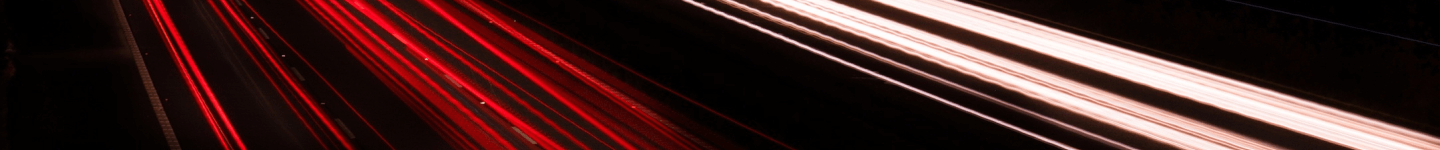








Leave a Reply